Realtime & dark mode for analytics
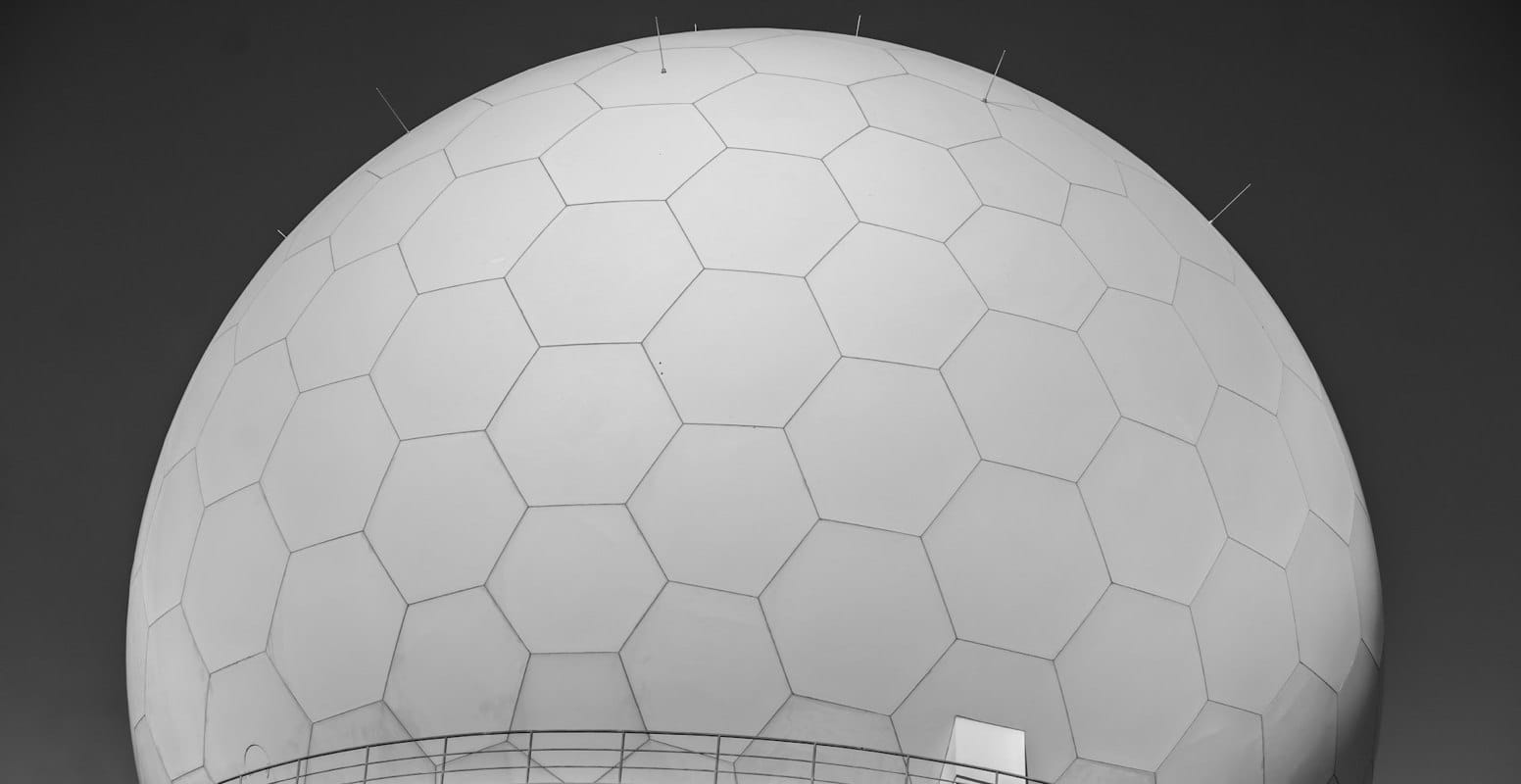
Realtime data for stream and podcast, with additional display features.
Customers now have access to a realtime view of their listeners, useful for display purposes. Our portal provides quick insights into:
- How many sessions are "currently" connected
- A sample of live session activity
- Details of most recently connected sessions
- Breakdown of live sessions by region, application and ISP
- New sessions over the past 3 hours
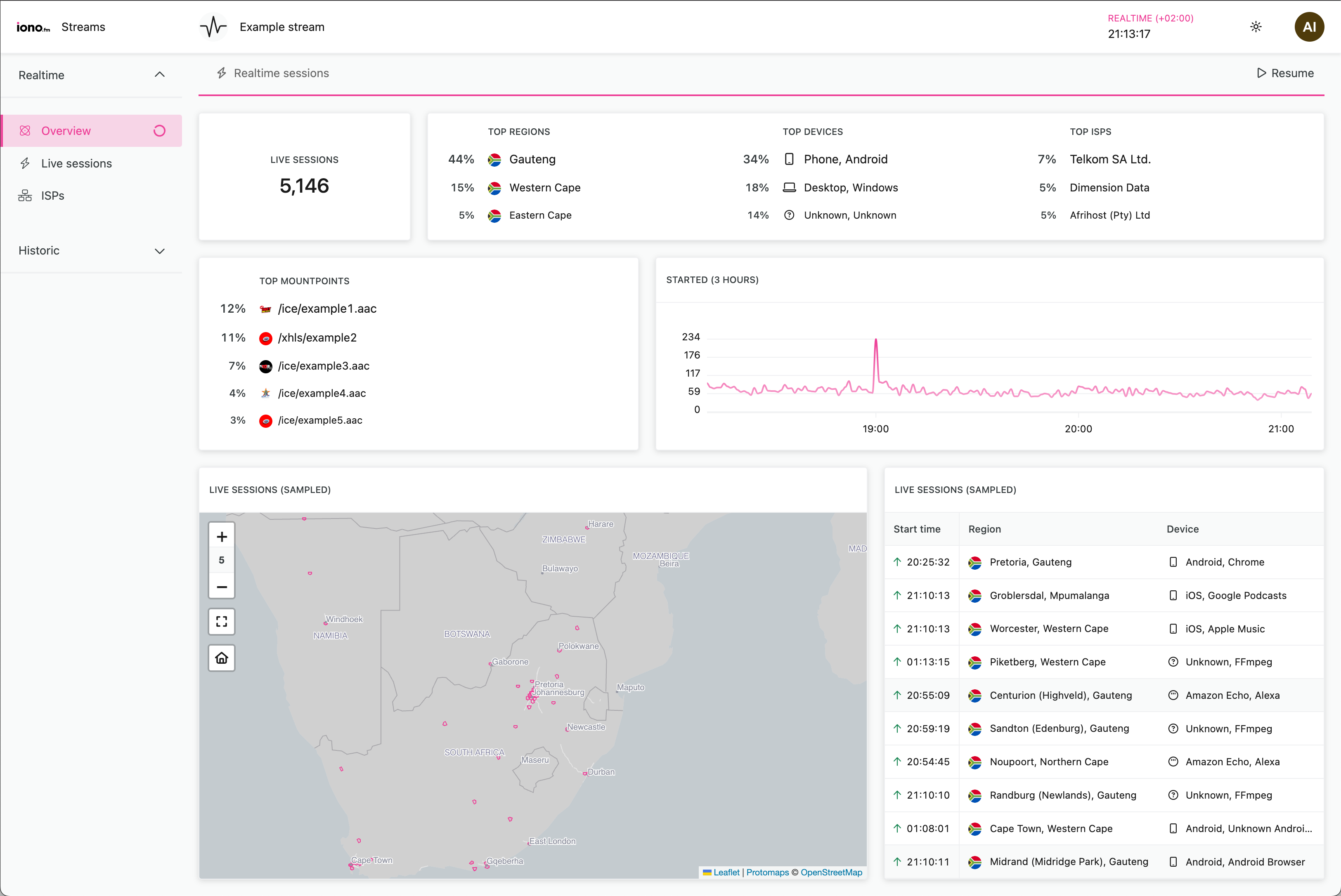
Stream realtime
Our new "realtime" reporting section allows publishers to see a snapshot of sessions currently connected to their stream.

Only available on "Commercial" stream packages.
Podcast realtime
We added the same realtime functionality for our podcast customers, showing how many podcasts were downloaded in the past hour.
Only available on "Radio" podcast packages.
Presentation mode
Entering presentation mode optimises the user interface for display on projectors or public screens. Ideal for displaying realtime stats on a dashboard or exploring analytics during a meeting.
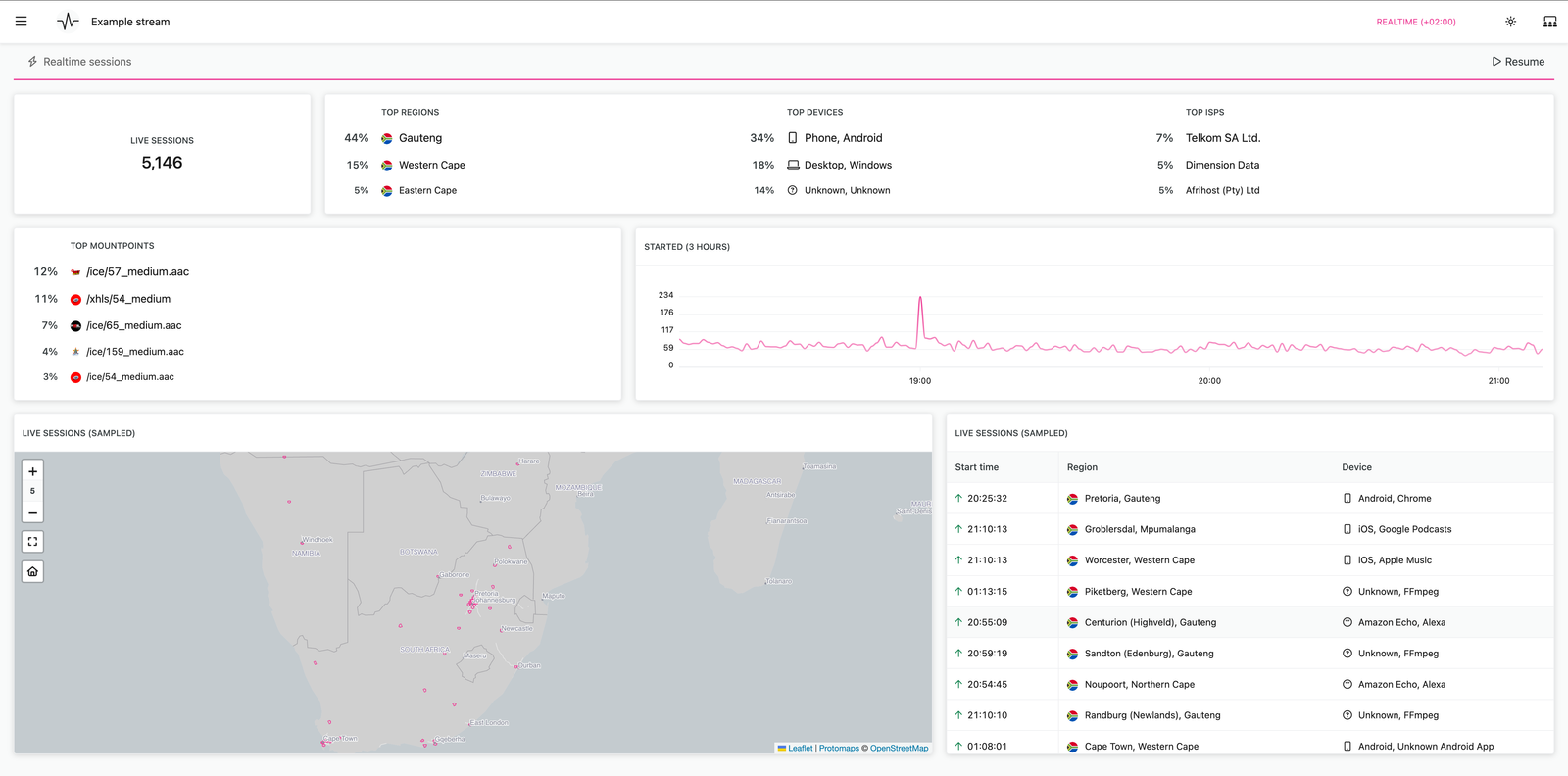
Full screen, removes the sidebar and increases the font side.
Dark mode
Last but not least, the analytics interface now supports dark mode, swapping out it's bright look for a darker one.
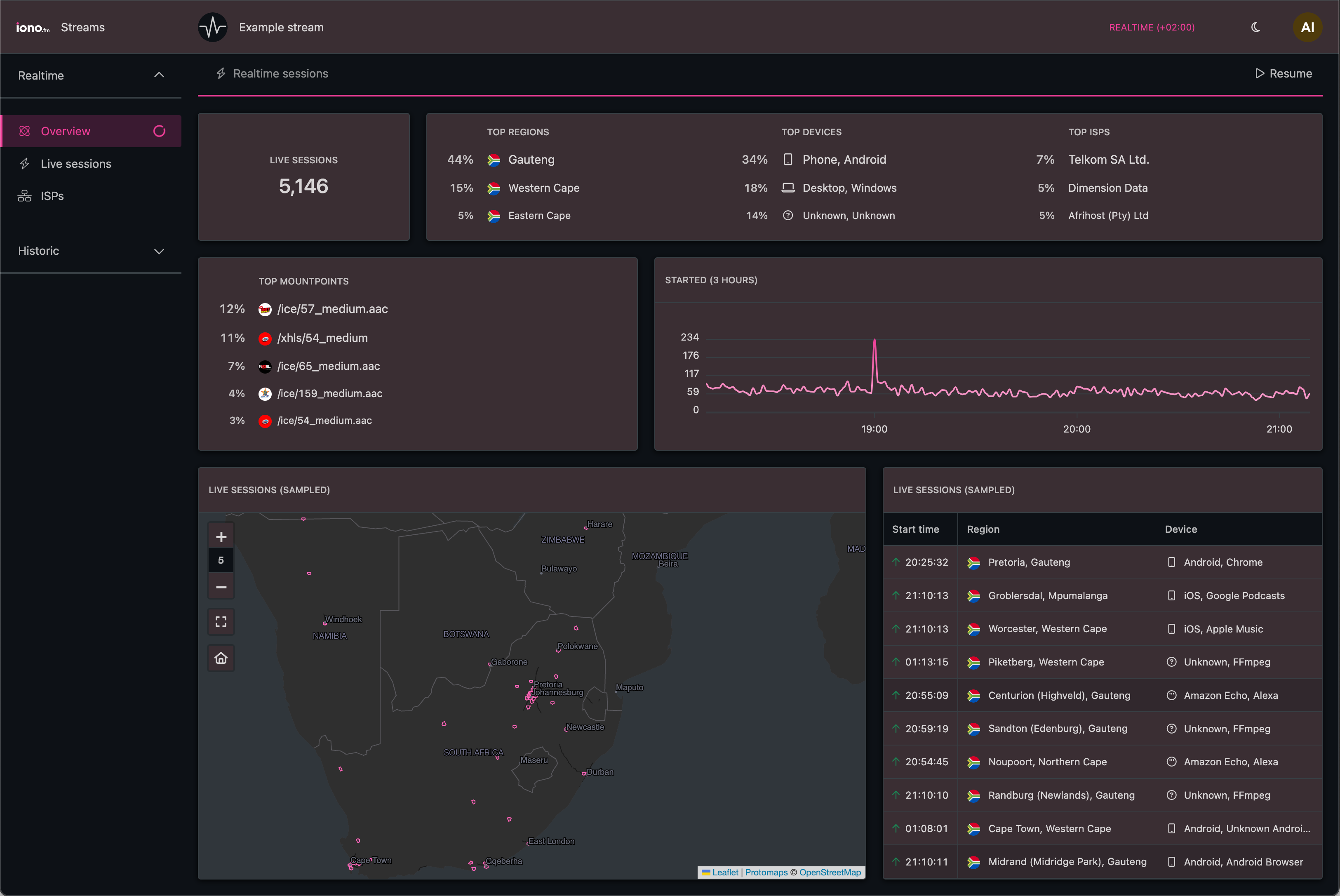
Helping to reduce eye strain and improve visibility in low-light environments, it can also follow the computer's setting (on supported platforms), allowing an automatic transition between day and night time usage.
Find more details at FAQ - Realtime analytics.
Cover photo by Wendell Adriel / Unsplash
